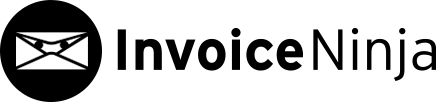- Products
- Overview
Freelancer? Small business?
Features to get you paid, fast.Manage & re-invoice expenses, track vendors & purchase orders.
Tools to run your business, invoice clients & get paid.
Projects, Tasks, Time-Tracking
Create projects, tasks, track billable work-hours.
Connect Bank & Financial Accounts, Sync Transactions
Automatically import bank, credit card and PayPal transactions.
Need an awesome solution for invoicing clients? Test Drive!
WorkflowWeb, Desktop, iOS, Google Play, Linux, Windows Apps
Accept credit cards, ACH, PayPal & more
Integrate with hundreds apps via Zapier, n8n, Make, Integrately & more
Beautifully designed invoice templates
Set up an events calendar, create event pages, invite attendees, issue tickets!
- Why Us?
- Why Invoice Ninja?
How does Invoice Ninja stack up against the competition?
Freelancers, service professionals, business owners
4 steps to get paid online
Building business tools since 2014!
With Invoice Ninja, the answer is always yes!
50% on referrals for 3 years!
- e-Invoicing
- Pricing
- How It Works
- Products
- Overview
Freelancer? Small business?
Features to get you paid, fast.Manage & re-invoice expenses, track vendors & purchase orders.
Tools to run your business, invoice clients & get paid.
Projects, Tasks, Time-Tracking
Create projects, tasks, track billable work-hours.
Connect Bank & Financial Accounts, Sync Transactions
Automatically import bank, credit card and PayPal transactions.
Need an awesome solution for invoicing clients? Test Drive!
WorkflowWeb, Desktop, iOS, Google Play, Linux, Windows Apps
Accept credit cards, ACH, PayPal & more
Integrate with hundreds apps via Zapier, n8n, Make, Integrately & more
Beautifully designed invoice templates
Set up an events calendar, create event pages, invite attendees, issue tickets!
- Why Us?
- Why Invoice Ninja?
How does Invoice Ninja stack up against the competition?
Freelancers, service professionals, business owners
4 steps to get paid online
Building business tools since 2014!
With Invoice Ninja, the answer is always yes!
50% on referrals for 3 years!
- e-Invoicing
- Pricing
- How It Works
- Products
- Overview
Freelancer? Small business?
Features to get you paid, fast.Manage & re-invoice expenses, track vendors & purchase orders.
Tools to run your business, invoice clients & get paid.
Projects, Tasks, Time-Tracking
Create projects, tasks, track billable work-hours.
Connect Bank & Financial Accounts, Sync Transactions
Automatically import bank, credit card and PayPal transactions.
Need an awesome solution for invoicing clients? Test Drive!
WorkflowWeb, Desktop, iOS, Google Play, Linux, Windows Apps
Accept credit cards, ACH, PayPal & more
Integrate with hundreds apps via Zapier, n8n, Make, Integrately & more
Beautifully designed invoice templates
Set up an events calendar, create event pages, invite attendees, issue tickets!
- Why Us?
- Why Invoice Ninja?
How does Invoice Ninja stack up against the competition?
Freelancers, service professionals, business owners
4 steps to get paid online
Building business tools since 2014!
With Invoice Ninja, the answer is always yes!
50% on referrals for 3 years!
- e-Invoicing
- Pricing
- How It Works
- Products
- Overview
Freelancer? Small business?
Features to get you paid, fast.Manage & re-invoice expenses, track vendors & purchase orders.
Tools to run your business, invoice clients & get paid.
Projects, Tasks, Time-Tracking
Create projects, tasks, track billable work-hours.
Connect Bank & Financial Accounts, Sync Transactions
Automatically import bank, credit card and PayPal transactions.
Need an awesome solution for invoicing clients? Test Drive!
WorkflowWeb, Desktop, iOS, Google Play, Linux, Windows Apps
Accept credit cards, ACH, PayPal & more
Integrate with hundreds apps via Zapier, n8n, Make, Integrately & more
Beautifully designed invoice templates
Set up an events calendar, create event pages, invite attendees, issue tickets!
- Why Us?
- Why Invoice Ninja?
How does Invoice Ninja stack up against the competition?
Freelancers, service professionals, business owners
4 steps to get paid online
Building business tools since 2014!
With Invoice Ninja, the answer is always yes!
50% on referrals for 3 years!
- e-Invoicing
- Pricing
- How It Works
- Products
- Overview
Freelancer? Small business?
Features to get you paid, fast.Manage & re-invoice expenses, track vendors & purchase orders.
Tools to run your business, invoice clients & get paid.
Projects, Tasks, Time-Tracking
Create projects, tasks, track billable work-hours.
Connect Bank & Financial Accounts, Sync Transactions
Automatically import bank, credit card and PayPal transactions.
Need an awesome solution for invoicing clients? Test Drive!
WorkflowWeb, Desktop, iOS, Google Play, Linux, Windows Apps
Accept credit cards, ACH, PayPal & more
Integrate with hundreds apps via Zapier, n8n, Make, Integrately & more
Beautifully designed invoice templates
Set up an events calendar, create event pages, invite attendees, issue tickets!
- Why Us?
- Why Invoice Ninja?
How does Invoice Ninja stack up against the competition?
Freelancers, service professionals, business owners
4 steps to get paid online
Building business tools since 2014!
With Invoice Ninja, the answer is always yes!
50% on referrals for 3 years!
- e-Invoicing
- Pricing
- How It Works
- Products
- Overview
Freelancer? Small business?
Features to get you paid, fast.Manage & re-invoice expenses, track vendors & purchase orders.
Tools to run your business, invoice clients & get paid.
Projects, Tasks, Time-Tracking
Create projects, tasks, track billable work-hours.
Connect Bank & Financial Accounts, Sync Transactions
Automatically import bank, credit card and PayPal transactions.
Need an awesome solution for invoicing clients? Test Drive!
WorkflowWeb, Desktop, iOS, Google Play, Linux, Windows Apps
Accept credit cards, ACH, PayPal & more
Integrate with hundreds apps via Zapier, n8n, Make, Integrately & more
Beautifully designed invoice templates
Set up an events calendar, create event pages, invite attendees, issue tickets!
- Why Us?
- Why Invoice Ninja?
How does Invoice Ninja stack up against the competition?
Freelancers, service professionals, business owners
4 steps to get paid online
Building business tools since 2014!
With Invoice Ninja, the answer is always yes!
50% on referrals for 3 years!
- e-Invoicing
- Pricing
- How It Works