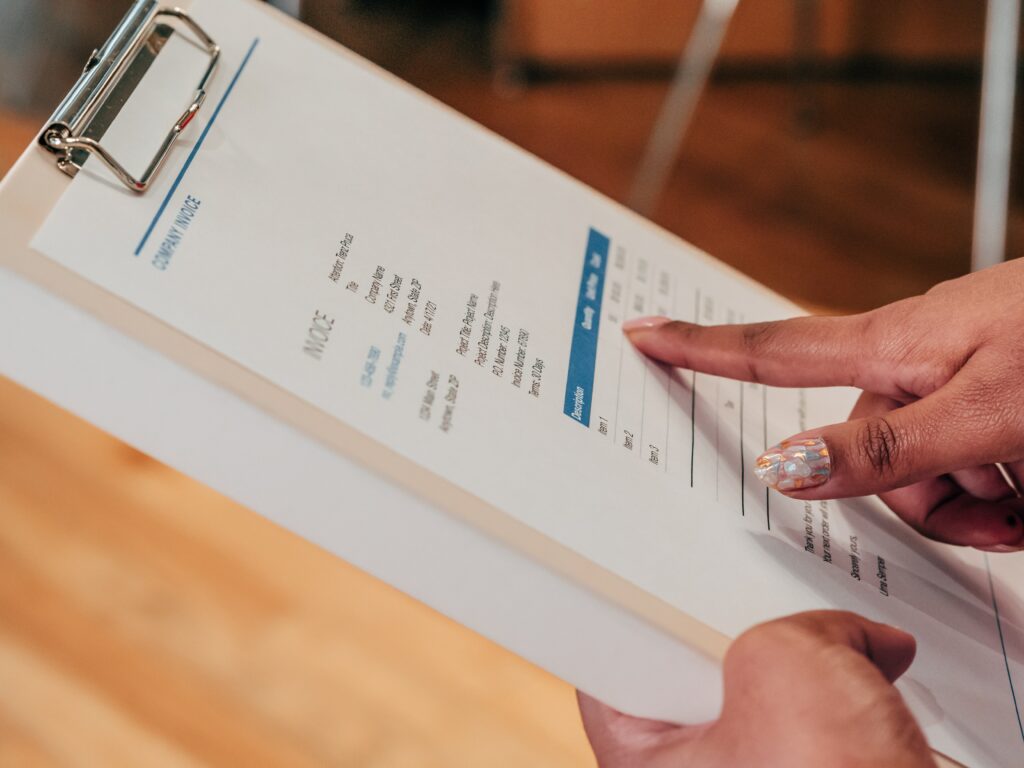Although invoicing is often viewed as secondary to landing a client or making a sale, a robust and reliable invoice system is an essential component of any business’s internal processes that can enhance the smooth running of your business, boost your brand reputation, and improve cash flow.
To ensure your invoice system is as client-friendly as possible, here are 10 common but costly invoice mistakes to avoid to make sure you come across as professional, easy to deal with and get paid on time.
Sending to the wrong person
Sending your invoice to the wrong contact can result in delays, especially if you are invoicing a large corporation with multiple departments (and cost centers) or processes that the invoice has to go through for it to be signed off and for you to be paid.
So ensure you have the correct contact and their contact details logged on your system and review this regularly.
Not sending on time
Ideally, your client should know what dates to expect your invoices and invoice due dates. However, if you forget to send it, it’s not for your client to remember. Furthermore, inconsistency comes across as unprofessional.
You could send your invoices on the last working day of every month, or you might have a set day, i.e., on the 5th of every month. Your client might only process invoices on a select date, so it’s important you don’t miss it, or you’ll most likely be paid late.
Invoice software can send out recurrent automatic invoices, saving you from having to remember.
Not sending under separate cover
If you are dealing with one contact for all your correspondence, make sure you send your invoice under separate cover (for example, an email that goes out directly from your invoice software provider’s system) and that it’s clearly marked as an invoice that is due to be paid.
Otherwise, it could get lost in other lower-priority work with different timescales. For example, if you add the invoice payment link to an email dealing with other business items and it has an email subject line that isn’t marked as ‘invoice’.
Not allowing different payment methods
Unless you only ever have one client who will never change their payment method, then offering several payment options is optimum. Offering clients different payment methods shows that you are flexible and easy to deal with – likewise, the ability to invoice in foreign currencies (and languages) is a plus if you deal with international clients.
The key is to make it easy and frictionless to get paid.
Not being clear about payment terms and conditions
If a client doesn’t know your payment terms and conditions, how can they be sure they are paying you on time? Your terms should be stipulated clearly on the invoice. You might offer 7-day payment terms, 14-day, 30-day, or none at all, and the invoice is due immediately upon receipt.
Whatever the terms, ensure they are easy to understand, and if you have late payment terms, add these too.
Not adding the work performed
Clients who receive an invoice will want to know what it’s for and the period it covers. Whether the bill is itemized or a summary of the work covered will depend on your business.
Leaving this out can lead to delays as the client may need to query the invoice. This back and forth will inevitably lead to late payment, making you appear unprofessional and lacking in business etiquette.
Billing the incorrect amount
It’s paramount that your invoice is accurate. Especially when it comes to the amount due, issuing an incorrect invoice will highlight a lack of care to your client, and they may well procure services elsewhere.
Time-tracking invoice software can help mitigate this, but you should always double-check your invoice before you send it.
Incorrect payment information
Mistakes happen – and providing incorrect bank details, missing out a digit or including erroneous information on your invoice can occur. You can mollify this by ensuring everything is correctly set up at the outset with an invoice software provider.
If you get paid via an internal payment gateway such as Stripe that’s already set up with your correct details – mistakes of this nature are much less likely to happen.
Not issuing reminders
Sometimes invoices do ‘slip through the net’ or get lost in the client’s system for whatever reason. Unless you follow up with a reminder, the invoice will likely remain unpaid, negatively impacting your cash flow.
Quality invoice software providers offer email reminders you can set up and automate to remind your clients before or after invoices are due to ensure you get paid. This takes the legwork out of you following up as it’s done automatically.
Issuing a DIY invoice
Messy-looking, inconsistent and unbranded invoices have no place in today’s commercial market. Knocking up an invoice on your computer may seem like a low-cost idea, but it is unlikely to look professional, and you might leave out important information that could delay payment.
Furthermore, a professional-looking and branded invoice signals trust and can set you apart from the competition.
Good invoice software providers offer professional and customizable templates where you can simply upload your logo, set up online payments, create invoices and get paid.
To summarize
Solid internal processes, such as a slick and client-friendly invoicing system, can help form the backbone of a sustainable and thriving business and help attract quality clients.
Invoice Ninja offers user-friendly invoice software with some great features, including customizable invoice templates, email reminders, client-side portals, payment in foreign currencies and online payment gateways, to name just a few. Everything to help you look professional and get paid on time.
You can try it for free here.