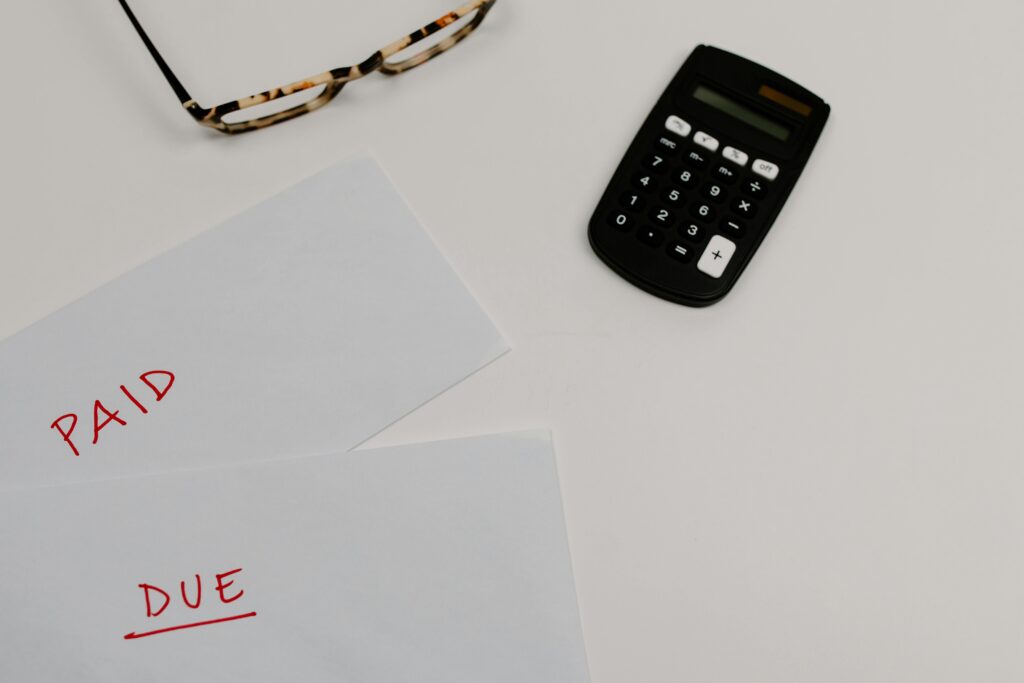Freedom! That’s the word many people associate with the freelance lifestyle. After all, working for yourself means you can set your own hours and take a vacation anytime you please. Right?
Yes and no. The answer lies somewhere in the middle. As a new freelancer you’ll soon come to realize that freelancing requires a lot of planning, project management, and multitasking. While you can choose when you go on holiday or take an afternoon off, it still requires some forethought.
Even working while traveling the world – perhaps as a digital nomad – also means planning ahead and preemptively juggling deadlines and tasks.
Simply deciding to take a week off starting from today is not realistic when you are working with a number of clients. They have needs to be met and you’ll have a vast range of tasks to complete by certain dates.
That said, compared to your peers in traditional employment, you certainly do have more freedom to pick and choose your leisure time. You are not constrained to certain times of the year nor hemmed in by a set of number of days you can take off.
Things to do before taking a vacation as a freelancer
As an independent freelancer, you can go on vacation whenever you like. However, there are some pre-vacation strategies you need to bear in mind before jetting off.
Here are 6 things to consider when you’re thinking of getting away:
- Plan well in advance
Always plan your vacation time well in advance. This might mean in months rather than weeks and days. Doing so will allow you to place client project deadlines either side of your vacation time rather than slap bang in the middle.
If you work on a recurring basis with clients, such as when on retainer, you’ll also know when to complete work ahead of schedule so the client still receives their weekly or monthly project work.
You don’t need to plan all the details of your vacation so far in advance but rather just gray out the estimated time period on your calendar.
- Use project management tools effectively
All successful freelancers use the best project management tools. Kanban boards, for example, allow you to effectively manage your tasks and projects. You gain an overview of what needs to be done and when. As the tasks are completed, the project management tools are updated and the data synchronized to other applicable apps you run.
When you keep track of every task and deadline like this, it’s then a lot easier to plan ahead effectively prior to your vacation. Without sensible project management, it’s likely you’ll fall into chaos, even with just a couple of clients and staying home 24/7.
- Know how long tasks take
Part of effective project management is knowing how long tasks and procedures take you to complete. This can be achieved by using time tracking software. With a simple press of a button, you can track each hour of every day and save the recorded time data.
The results will help you judge just how much time you have left to complete client work prior to your vacation. When you know roughly how long it takes to complete certain facets of typical client projects, then you’re in a very strong position to not only enjoy a work-free vacation but also charge more accurate fees.
- Schedule invoices
What’s there not to love about getting paid? It’s a great feeling when a client pays on time and your bank balance rises. Prompt payment ensures a healthy cash flow and less tension when it comes to paying bills. Going on vacation shouldn’t mean a pause on sending invoices and receiving payments.
With Invoice Ninja’s free invoicing software, you can schedule invoices to go out at pre-set times. This means you can be sitting on a sunny beach or reclining on a Venetian gondola while your invoice software continues to work for you. All you need to do is make a little time before your vacation to set up the invoices, and our system does the rest.
You can even do it from your mobile device while waiting for your flight at the airport.
- Delegate tasks
As a new freelancer, you might be thinking freelancing is a lone ranger kind of job. You work solo for any client who is willing to pay you for your expert services. That’s true but most successful freelancers also understand the merits of collaboration and delegation. In fact, it’s rare you’ll work entirely alone throughout your career, regardless of which field you work in.
Delegating tasks is one of the most effective ways freelancers can free up more of their time. It’s especially beneficial when you just want to take time off. Delegating routine admin work, marketing tasks, and email updates can help you truly focus your attention away from work while on vacation.
Virtual Assistants (VAs) can be great allies for freelancers as can be your freelancing peers. Setting up a mutual agreement with other freelancers, whereby they take on some of your workload when you’re away – and vice-verse – can be a great way to reduce stress just before and during your vacation (or any illness).
- Be realistic
It’s fine to take work with you on vacation or during your world travels. Many people do and sometimes it can be a necessity. The key is to be realistic about what you can get done and when.
We often think we’ll have time and energy to fit in a few hours here and there. But reality has different ideas. Once vacation mode sets in it can be mentally difficult to switch back to work mode and often we’re either too exhausted or too wired to really settle and focus.
Also, the people you are vacationing with, whether friends, family, and potentially children, might not always be accommodating to your work needs.
Think back to previous similar vacations and be realistic about how much you’re really going to get done. It’s usually less than you imagine.
Taking a well-earned vacation
Taking regular vacations as a freelancer is both healthy and deserved. Running your own business is hard work and can be mentally and emotionally draining. You need to take time off and recharge your batteries.
You have an advantage over most people when it comes to vacationing, especially if you work primarily online. Despite this liberty, some pre-planning is essential. By developing sensible routines when it comes to your work life – such as mastering project and time management – you’ll soon find it’s not that difficult to free up vacation time. With the latest tools, apps, and cloud software platforms, there’s no excuse not to work hard… and then play even harder!