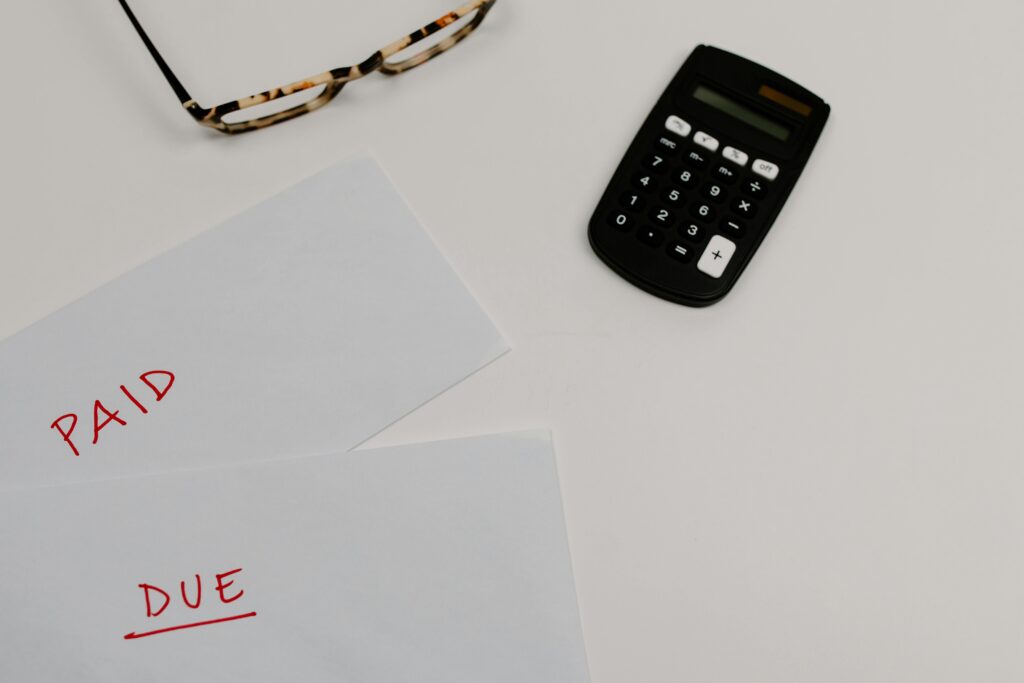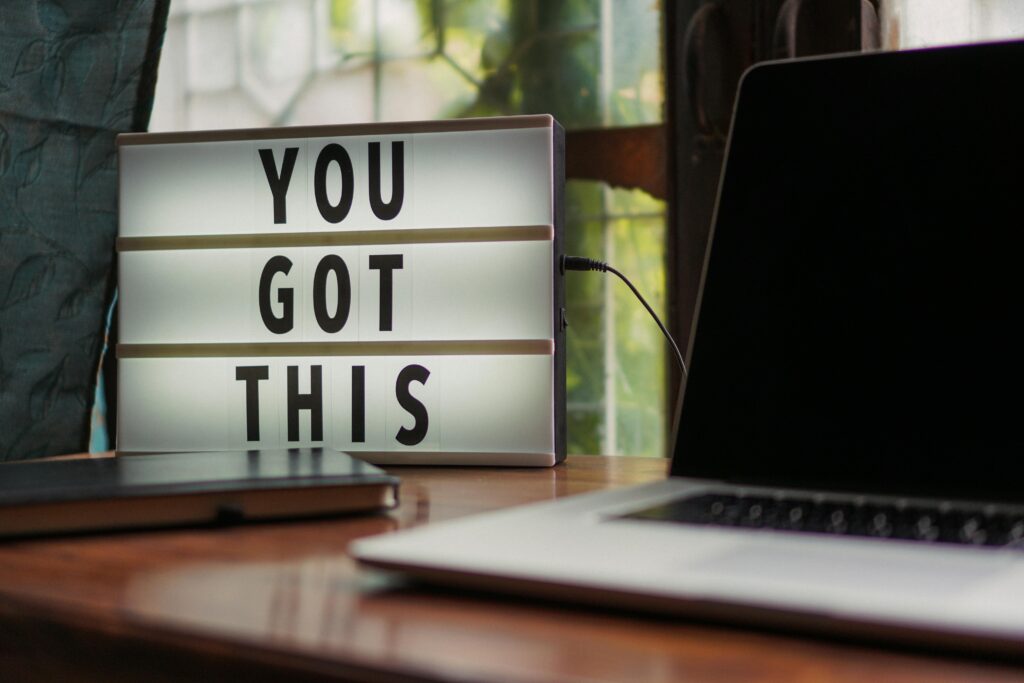When freelancing and running a small business, you’ll likely come across different types of invoices, which can vary depending on factors such as the jurisdiction in which you or your client operates, your business type, the nature of your transactions, and the payment cycle, to name a few.
But, in general, here are the 10 most common invoices and when to use them:
1. Standard Invoice
A standard invoice is a common yet important business transaction document and is most likely the main type of invoice you issue to customers and clients.
An invoice is essentially a document requesting payment for goods or services sold. It includes important information such as the invoice date, due date, and details of both the buyer and seller. It covers the transaction and includes line items such as goods or services sold, description, quantity, cost, any taxes due, and the total. It will have a unique number and include payment instructions.
Naturally, when issuing an invoice, you want to ensure that you don’t miss any important information, and this is where invoice templates come into their own.
Invoice Ninja, a leading free invoicing software, provides free access to a range of professionally designed invoice templates that you can customize with your logo and brand colors. By using professional invoice templates, you mitigate the risk of missing important information, which could result in delayed payment.
2. Proforma Invoice
A proforma invoice is a non-binding quote/estimate of the cost of services, goods, or products. It’s a useful document issued by the seller to the buyer, as it can help the buyer budget in advance or decide whether to proceed, negotiate, or obtain approval for the sale. It’s also handy for the seller, as it helps them plan ahead.
A proforma invoice, like a standard invoice, typically itemizes costs and includes payment terms, details about the product or service to be delivered, along with the relevant dates.
3. Purchase Order
A purchase order is not, strictly speaking, an invoice, but rather a request for services, goods or materials and is typically used by businesses in the procurement process. The buyer issues this to the seller, and it includes details such as the type, quantity, and cost of the products or services being requested, as well as any relevant delivery or payment terms.
You can create purchase orders in Invoice Ninja to email out to your vendors. When they are approved, they are then converted into expenses. These expenses can be rebilled to clients or used to run reports.
4. Credit Invoice
A credit invoice, also known as a credit note or memo, can be issued to adjust an invoice that has already been issued, where the amount payable is to be reduced, for example, due to a refund, cancellation, miscalculation or error in the original invoice.
It is used when credit is due to the client or customer and can therefore be used for discounts. It’s a record of the money owed to customers or clients.
5. Debit Invoice
A debit invoice, also known as a debit note or memo, is the opposite of a credit invoice and can be issued when the original invoice amount needs to be increased or additional charges require collection.
It could be that the work cost more than estimated, or more hours were worked. It is used when you need to charge the client or customer more. It acts as a record of the money owed to the supplier.
6. Recurring Invoice
A recurring invoice is one that is issued regularly for the same amount. It is frequently used by freelancers who have retainer clients for services where the monthly amount doesn’t change. It can also be used for subscriptions, rentals, and service packages, to name just a few examples.
If you have clients who need to be billed repeatedly on a fixed schedule (e.g., weekly or monthly), Invoice Ninja offers auto-billing via the world’s most popular payment gateways. See them all here. Auto-billing is a feature that enables the payments system to capture your clients’ credit card details and store them for billing at a future date. This means you can save time by automatically billing long-term clients with recurring invoices.
7. Interim Invoice
An interim invoice is one that you issue before the end of the project or before the final invoice is issued. It can help with cash flow because it allows you to apply milestone invoicing, where you are paid at intervals throughout the project. An interim invoice can also be used as a deposit invoice to collect a deposit before commencing work.
With Invoice Ninja, you can set up partial payments/deposit requests, and the invoice will update itself automatically. After your client pays the partial payment, the invoice will automatically update itself with the balance due and set the new final invoice due date. Perfect for milestone invoicing and/or deposit collection.
8. Timesheet Invoice
A timesheet invoice is used when you are billing for time spent on a project and is typically used by freelancers who charge by the hour. It details the hours spent and calculates the amount due based on the actual hours worked.
Invoice Ninja’s time tracking feature allows you to accurately record every second spent on each individual task and quickly transfer timed data to the relevant invoice. When you’re done with a task or series of tasks within a project, simply click and send your work time to an invoice with 1-click!
We also have a Google Chrome task extension, so you can conveniently manage all your tasks within Chrome
9. Past Due Invoice
A past due invoice, as the name suggests, is issued when the payment date has expired and the payment has not been made. It can also include any late payment fees.
With Invoice Ninja Pro Plan, you can create custom email reminders based on the invoice date or invoice due date. You can define date parameters to remind your clients before or after invoices are due to ensure you get paid. You can also charge a client an additional fee for unpaid invoices with our automatic late payment fee feature.
10. E-invoices
E-invoices require no manual intervention and have a structured format. The buyers and sellers’ accounting systems can ‘machine read’ each other’s invoices and receipts, therefore speeding up processing time.
Many countries in the EU are now mandating the requirement to issue e-invoices. Invoice Ninja is among the first to support the direct delivery of e-invoices over the PEPPOL network, the EU standard for exchanging electronic documents. You can read more about e-invoicing here.
~
Invoice Ninja offers an incredible range of small business and freelancer-friendly features to help you get paid hassle-free and fast. You can try Invoice Ninja for free at the link here.