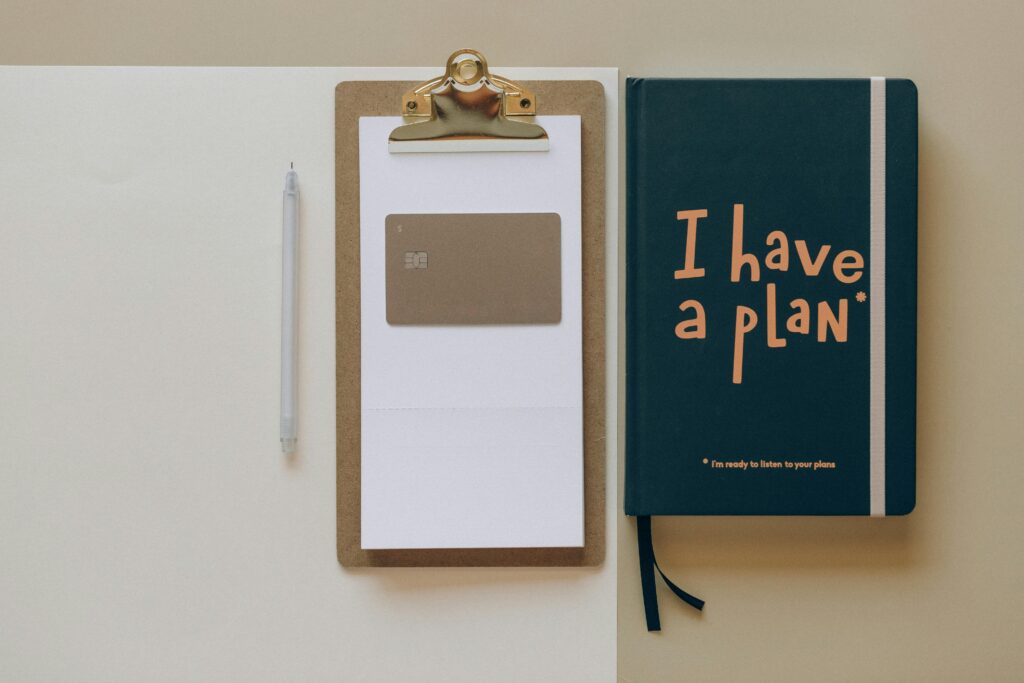In this article, we explain how you can avoid being ghosted by:
• Paying attention to client red flags
• Adding an expiry date on quotes
• Getting payment upfront
• Sending invoices on time using professional invoice templates
• Sending reminders
Let’s go!
Despite living in the fast-paced information age, where you can be contacted day or night via a host of devices, channels and chats, it’s surprising that ghosting is even still a thing.
Ghosting, for the uninitiated, is when a potential client (or even a current one) ignores all your correspondence, doesn’t respond to messages, calls or reminders, and, at worst, completely disappears without paying your invoices!
This is a real problem, especially for freelancers and small businesses alike.
And it happens more often than you’d think. Perhaps you’ve experienced it yourself?
But the good news is, there are things you can do to spot and avoid this ’ghostly’ behavior from the get-go.
Pay attention to red flags
Red flags are the things that give away potential time wasters and ghosters.
For freelancers, especially in the creative field such as writing or graphic design, this can often be spotted when potential clients ask for low-priced or unpaid work in exchange for more work down the line or for ‘exposure’, especially if it’s working for so-called “influencers” and celebrities.
If you are on a discovery call, you can look out for warning signs such as flippancy or non-commitment or if they are not paying attention to you or taking much note of your process. They may even be late for the call or be a total no-show.
Over time, these red flags are easier to spot but worth noting right away to save you unwelcome surprises down the line.
Put an expiry date on quotes
This may sound like an obvious one – I mean – why wouldn’t a quote have an expiry date? Invoices have due by dates, so it makes sense to add this to your initial quote.
But it’s something that many freelancers overlook. The expiry date can be for any period you choose but the shorter amount of time, the better.
This can also inspire clients and customers to take action – i.e. if they think the quote will expire and your prices may increase, they are more likely to act in a timely manner.
Another great thing about this tip is that if you do unfortunately attract a ghoster in your midst, when they do ghost you, it’s not a problem because the quote has expired anyway, and you can move on to better and brighter things.
Get a percentage of payment upfront
While this is not always possible, getting paid upfront or at least getting a percentage paid in advance can give you some buffer if things go awry.
It also provides a general indicator of trust and a potentially good client relationship.
Likewise, stipulate your cancellation policy – including copyright status – in your written agreement/contract (as you did put one in place at the start of the relationship, didn’t you?). This can be a cancellation fee or at least payment for the work already done.
Unfortunately, if someone ghosts you, this can be challenging to enforce without going through lengthy and potentially expensive legal proceedings, but it can act as a deterrent.
Send professional invoices on time
Another obvious one. However, not all freelancers and small businesses have good processes in place – let alone the all-important professional invoice templates.
A lot of freelancers are good at what they do and have a passion for their craft – but not so good at the business side of things.
But having slick and efficient business processes such as invoicing software can be key to you getting your dream client (and getting paid on time – if at all!).
It’s even better if each client has their own customized portal where they can view their payment history and up-and-coming invoices.
With Invoice Ninja, each client gets a client-side portal where invoices, payments and more are tracked. This includes uploaded documents and payment methods – everything is accessible and recorded to ensure a smooth experience for both you and your clients.
And that’s before we mention the fully customizable professional invoice template designs to boost your professional image.
Having good business processes in place can help avoid misunderstandings and potentially decrease the risk of not being paid.
Send reminders
Invoices can and do get overlooked. That’s why it’s important to have a working reminder system in place.
In addition to limitless custom email reminders based on the invoice date or invoice due date, Invoice Ninja also offers an auto-billing system. So for recurring invoices, it all happens automatically.
These functions ensure invoices are not overlooked, and you get paid faster!
In summary
If you are a small business or freelancer, to avoid being ghosted, take note of the following:
- Pay attention to client red flags to end the relationship before it begins
- Put an expiry date on quotes to increase the likelihood of action and minimize the impact of ghosting
- Get payment (or at least a percentage of the total payment) upfront to indicate trust
- Send invoices on time using professional invoice templates to increase your chance of getting paid on time
- Send reminders