Free Invoicing Software for Small Businesses
Make it easy for clients to pay you.
Help Clients to Pay You, Fast!
Simple invoicing, multiple payment options, expense & vendor management, and much more!
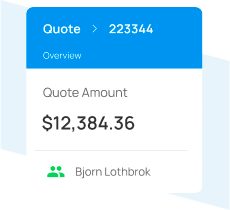
ACCEPT PAYMENTS ONLINE
Invoicing & Payments
Every quote & invoicing feature is built to get you paid fast! Integrate your payment gateway and invoice clients with 1-click!
TRACKING BILLABLE HOURS
Time-Tracking Tasks & Projects
Create projects and tasks per project. When done, simply “Send to invoice” and all details will be sent ready for your clients to pay!
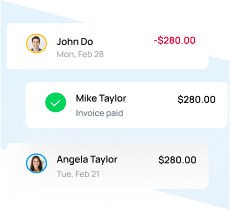
BANKING INTEGRATIONS
Sync Banking & Transactions
Connect bank & financial accounts to import & sync transactions automatically from your bank, credit cards, and PayPal data.

INVENTORY & PAYABLES
Track inventory, categorize vendors, re-invoice expenses! Inventory levels and vendor expenses tracked & managed!
How it works

- Stripe Connect
- PayPal, Venmo
- Square, GoCardless
- Authorize.net, PayFast
- Many Payment Options

- Email Invoices & Quotes
- Time-Tasks & Projects
- Track Expenses & Vendors
- Too Much to List!
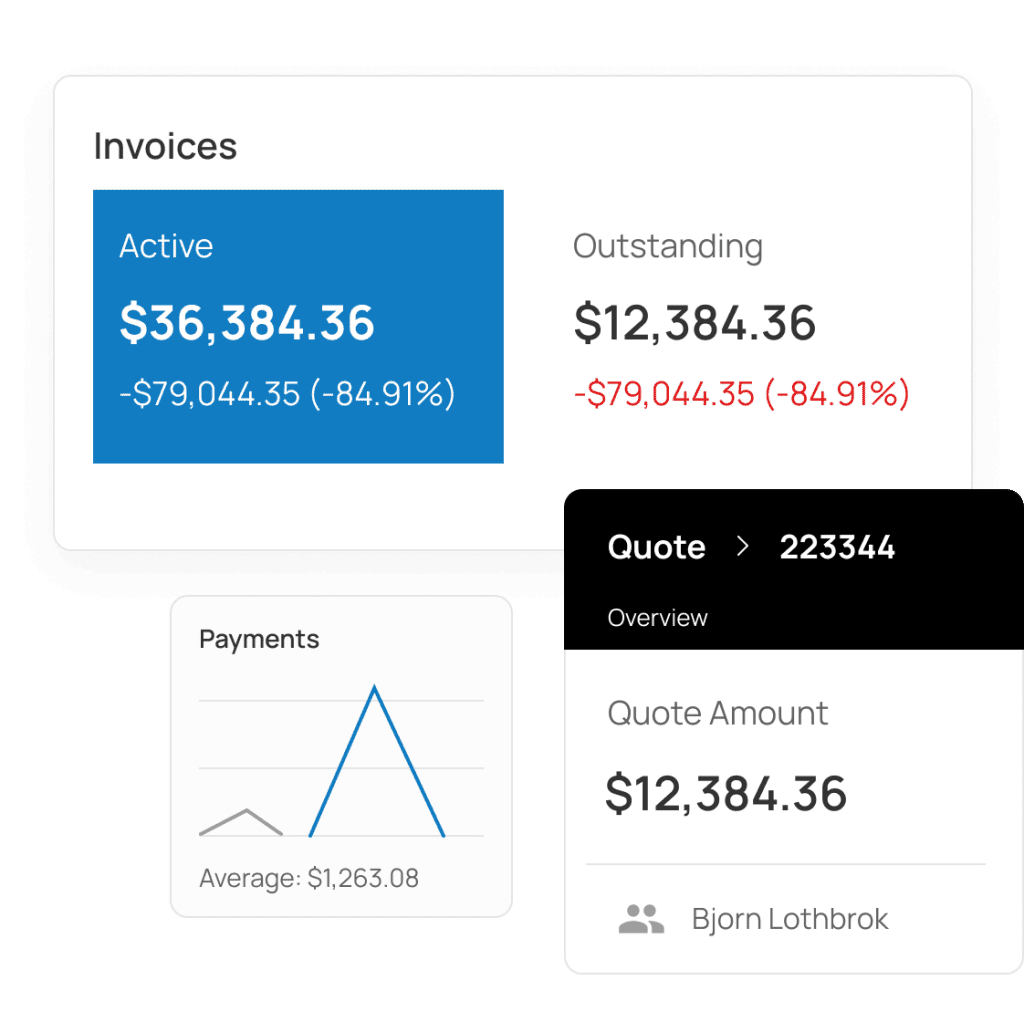
Manage Money
Invoicing, Quotes, and Payments
- Custom Brand Your Invoice Design
- Recurring Invoicing & Auto-Bill Clients
- Automate Custom Late-Payment Reminder Emails
- Enable E-Signature or ‘Approve Terms’ Checkbox
- Create Reports, Accounts Aging & Client Statements
- Huge Variety of Design & Workflow Customization
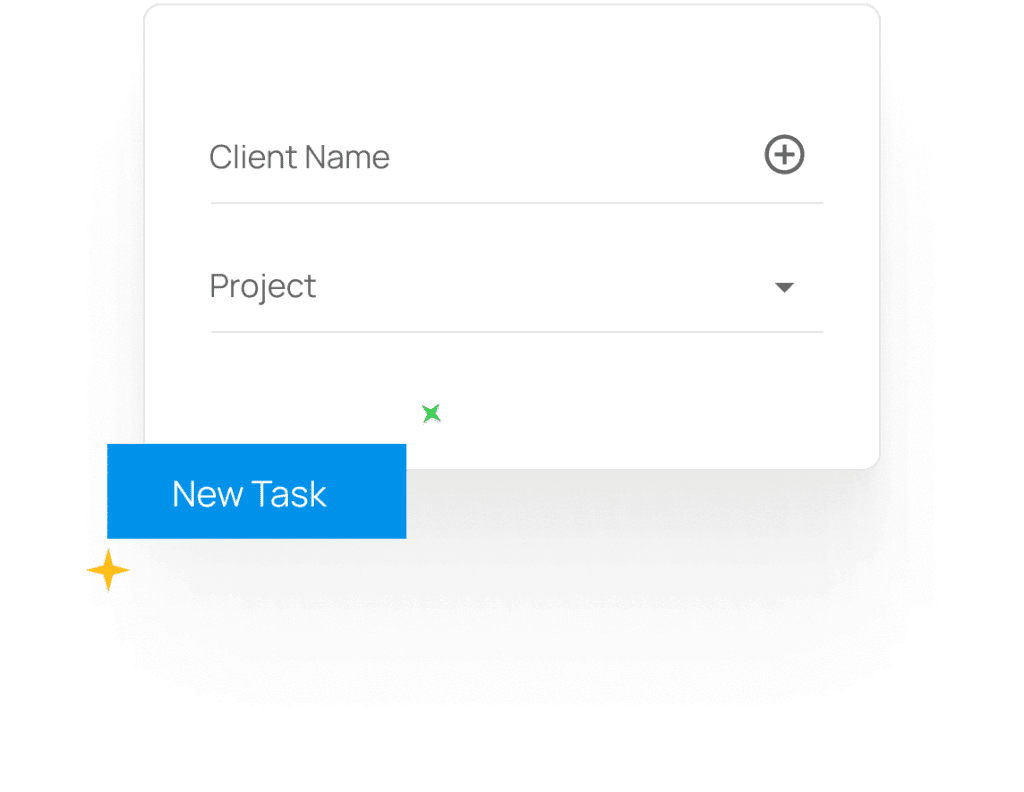
Manage Customers
Time tracker & Projects
- Create Project, Tasks, and Track Billable-Work
- Convert Timed-Tasks to Invoices with 1-Click
- Manually Set Task Time Durations
- Easily Categorize & Search Tasks & Projects
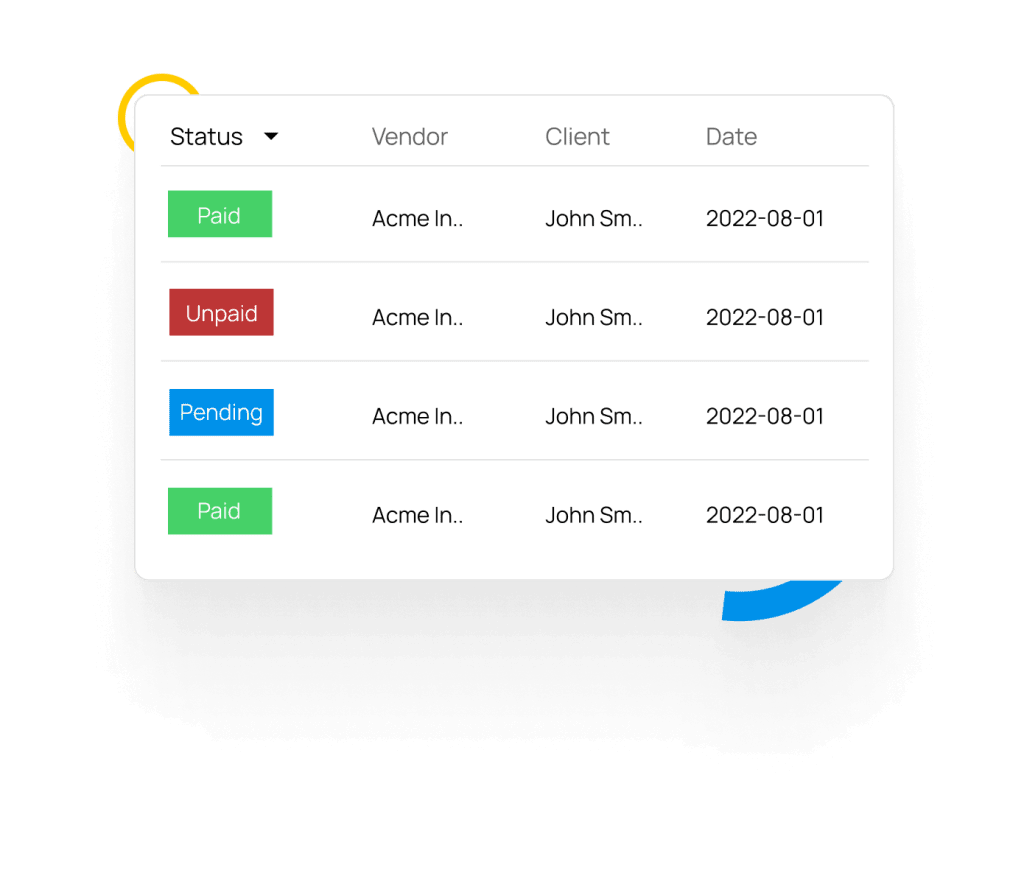
Manage your team
Create Vendors & Track Expenses
- Easily Create & Organize Expenses
- Convert & Invoice Clients for Expenses
- Create Vendors & Expense Categories
- Mark Expenses as Billable or Paid
- Set & Track Inventory Levels per Product
get paid faster
Payments, Apps, Integrations
Testimonial
200,000+ businesses rely on Invoice Ninja
Who’s it for
Do you have clients you need to invoice? Invoice Ninja is your solution to get paid.

Freelancers, consultants, contractors, small-business, free invoicing software
Freelancer & Small Business Invoicing
Impress clients with professionally designed invoices that match your brand. Accept credit cards, ACH payments, and send [friendly] automated late-payment reminders.
IT experts, developers, web designers, media & digital marketers, tech services
A suite of tools to advance your business.
Your clients can access their client-side portal to view all invoices, payment history, documents, and much more.
With every dollar, every invoice, every task accounted for, you and your clients will always know where business stands.

Frequently Asked Questions
Why choose Invoice Ninja?
Our invoicing software is designed specifically for small- to medium-sized companies and freelancers because we know how difficult it can be to juggle hefty software costs and financial admin while you’re trying to focus on the rest of your business!
Invoice Ninja software suites are fast, free, and straightforward without any specialist accountancy knowledge needed to get stuck in. You can easily send invoices and manage payments with our online invoicing solution. Choose from multiple currencies and languages for overseas customers, set up automatic reminders for late payers, and transform quotes into invoices at the touch of a button.
We provide everything you need to get going, including invoice templates, a personalized dashboard, and recurring invoice settings, so you can sit back with the assurance that repeat invoices will be created, logged, and sent to your client effortlessly.
What is free invoicing software?
Free invoicing software is an easier, faster, and smarter way to get paid, issuing professional, customized, and official invoice documentation to your clients in seconds–leaving you free to concentrate on everything else.
Admin & invoicing work is never the most exciting aspect of running a business, but it’s beyond necessary! Using innovative, speedy invoicing software has countless benefits, whether you’re a freelancer, a one-person band, or just getting a start-up off the ground.
Invoice Ninja takes the time out of invoicing, helping you avoid payment delays or spending hours typing out invoices one at a time, eliminating the immediate knock-on impact on your cash flow and business bank balance. Our invoices are created digitally, so you can log into your account and shoot an invoice to your client from any device, uploading your logo and payment information to facilitate remittances directly from your client.
Best of all, our invoicing software is totally free for up to twenty clients, without any hidden catches, surprise credit card charges, or limitations on the number of invoices you can send. We even throw in four templates, custom branding, and online payments without charging a cent. You can also create payment reminders to notify clients when payments are due each month.
Is this really FREE invoicing?
Yes! Our FREE Plan allows up to 20 clients with unlimited invoicing!
You are never forced to upgrade your invoicing account! However if you choose to upgrade you gain access to unlimited clients + awesome software features!
How do I start invoicing online?
Where do I begin?
- Create a FREE Invoice Ninja account
- Upload your logo & choose an invoice design
- Integrate your payment gateway
- Create clients, invoices, get paid!
How do clients pay invoices online?
A merchant processor is also called a ‘payment gateway‘. After integrating a payment gateway with your Invoice Ninja account, your clients will see a “Pay Now” button on their invoices.
What is a Merchant Processor/ “Payment Gateway”
The ‘payment gateway’ processes your clients payment and your clients never leave their Invoice Ninja client-portal.
The payment gateway then deposits the money into your bank.
You will need to integrate a payment platform with your Invoice Ninja account. There are several free platforms available that you can easily integrate so you can start sending invoices and collecting payments.
Invoice Ninja supports dozens of payment gateways, click here for the full list.
Is invoicing software secure?
We take security seriously and provide invoicing software with the latest data protection and cybersecurity safeguards to protect your information, billing details, and client contact information. Issuing invoices through our secure portal is massively safer than attaching invoice files to emails, which are vulnerable to hacking and data breaches as they travel from one server to the next.
Invoice Ninja is compatible with all the major payment gateways, including Stripe, PayPal, and WePay, ensuring you get paid quickly without any of the risks of sharing confidential financial details over a message, phone call, or email.
There are multiple functions to encrypt and secure your data and invoices, with multi-factor authentication, automation to cut down on errors, secure logins linked to your approved devices or users, and cloud-based data storage to dodge any issues with lost hard drives or crashed computer systems.
Cybersecurity is active 24/7, whether you’re busy catching up on late-night admin or logged off for the evening, with security tools at the level you’d expect from any banking provider or credit firm.
Can I upload my logo on invoices?
Navigate to Settings>Company Details, and click “Logo” to upload or change your logo. This is available to all plans, including free:)
Do my clients have a client-portal?
Yes, all your clients have access to a client-side portal to view their invoices, payment history, documents, and more. You clients can also update their payment details on file for recurring invoices with auto-billing.
Can I limit what users see or do?
Yes, the Enterprise plans allow you to add up to 20 additional account users! You can adjust user permissions to create/edit/view only!
Can I run reports & year-end P&L's?
Yes, as part of the Pro & Enterprise plans you have access to a robust reporting module to create custom reports within calendar/date parameters you define.
Can I customize invoice templates?
Free accounts include 4 free invoice template designs, Pro & Enterprise plans include 11 invoice template designs!
All plans allow you to upload your company logo/branding to invoice clients with a professionally branded invoice design.
As part of the Pro & Enterprise plans also allow advanced customization of invoice designs.
Find out why small businesses and customers around the world trust Invoice Ninja.
You can focus on doing what you love, we’ll help with the invoicing.
Do you offer mobile invoicing apps?
Yes! We offer native desktop MacOS & Windows App Store apps, as well ad iOS & iOS mobile invoicing apps! Click here for all options!
What is "self-hosted" invoicing?
Invoice Ninja is a traditional SaaS (software-as-a-service) platform. You can create an account on invoiceninja.com, log-in and run your business!
However we also give the option to “self-host” Invoice Ninja on your own server. When self-hosting you manage your own installation on your hosting server and manage your own data. More details are found on invoiceninja.org
Do you offer an API with your invoice software?
Yes! As part of the Pro & Enterprise plans you have REST API access.
Check out our developer resource guide!


