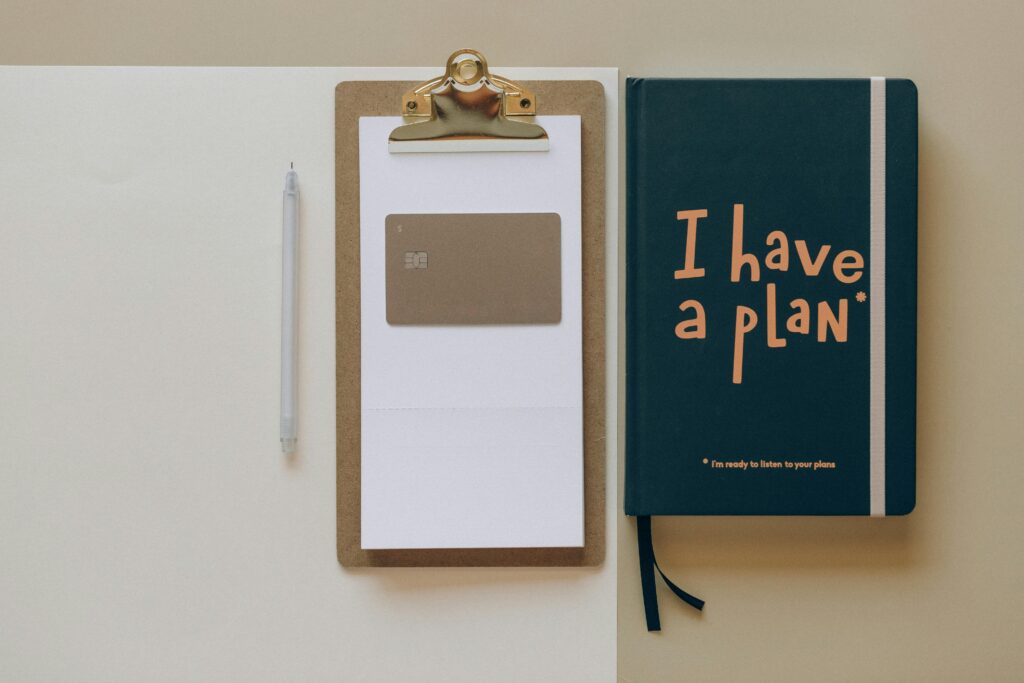How Freelancers Can Thrive During a Recession
As a severe pandemic rages across the world, there are warning signs of a harsh worldwide recession on the horizon. A significant economic downturn is devastating for the majority of small businesses. Yet for freelancers, despite the decline in economic activity, there’s actually a chance to thrive during any recession.
Even as Covid-19 forces societies into lockdown and businesses to reduce spending, freelance professionals are in the best position to navigate the difficulties of protracted negative economic growth.
The reason is that freelancers can remain agile and quickly adapt to circumstances like few other business types can. While a recession is still incredibly hard for a freelancer, especially during a frightening pandemic, it’s unlikely to derail a freelance business completely.
Freelance growth during a recession
With the right strategies, a freelancer can enjoy a lucrative cash flow and build the foundations for an even more successful career when the economy bounces back.
Here’s how.
Develop essential recession-proof skills
There are certain skills and services every business or individual needs, regardless of economic conditions. These skills revolve around essential activities people require to function and maintain the status quo as best as possible.
In general terms, these would be matters related to finance, health, repair, and mandated services. Things like marketing, bookkeeping, planning, and maintenance are all important, regardless of local or worldwide events.
It’s wise to develop some essential evergreen skills which will be in demand both in the good and bad times. Consider as soon as possible how you can create a new service in your line of work designed to meet critical needs during economic uncertainty.
Focus on recession-proof industries
Apart from scientists and some doomsayers, people didn’t expect a worldwide pandemic to erupt with such ferocity as Covid-19. Many industries are facing ruin, including hospitality, travel, and entertainment. Other sectors, however, while still suffering, look set to recover quickly.
As a freelancer, it’s wise to consider whether your niche focus, as in the types of clients you serve, is a safe long-term investment of time, money, energy, and emotional attachment. You never know when another pandemic or natural disaster will derail a particular sector or industry, temporarily or permanently.
There are safe industries that will always be around. An intelligent industry niche focus is something to think about if you want to specialize in that way. Safe industries include marketing and sales, finance, IT, health, and maybe unsurprisingly, pet care.
Develop a digital focus
Social distancing was unheard of at the beginning of 2020. Yet in the new world of global pandemics, more and more people will prefer to do business remotely rather than face-to-face. If your freelancing business is primarily based around meeting with people, you might consider developing a digital alternative.
Just about every freelancing service can be conducted online, via email, cloud, phone, or video. Even services such as fashion styling, interior design, therapy, or wedding planning, can be adapted to the new norms of the coronavirus-era.
Create recession-perfect service packages
Many freelancers have discovered the benefits of creating packaged services. These packages provide prospects with an easy-to-understand offering of essential services together with more affordable options. For freelancers, packaged services make client onboarding a lot easier and enable you to work faster overall.
Being creative with service packages is even more important during a recession. People and businesses are looking for bargains. A well-presented and affordable package of essential services will be highly appealing to many potential clients desperate for a good deal.
Packaging your services is a great way to beat your competition, who might not be offering packages at all, let alone ones created for a recession.
Enforce rules and maintain your rates
It’s wonderful to be compassionate, especially during difficult times. A recession can be brutal for many people, and it’s tempting to cut rates and let standard rules fray somewhat. But this has the potential to hurt your workflow, your income, and your emotional wellbeing.
When it comes to invoicing, for example, it’s probably best to continue with your standard procedures – such as asking for a deposit and requesting payment within specific timeframes.
It’s unwise to fuel your money worries by cutting rates and elongating payment terms when, in most cases, it’s simply not necessary. It’s much better to customize your services to fit a particular client budget rather than vastly reduce your rates across the board.
Build for the recovery
Use a recession or a pandemic lockdown to get ahead and prepare for the recovery period and beyond. No downturn lasts forever. You want to be in the best position to fly out of the starting blocks when things get back to normal.
Develop new skills, build on existing ones, and seek out gaps in the reality of the new world. You can achieve this by enrolling in courses (many of which are currently free during the Covid-19 pandemic), downloading programs, testing new software, and networking online with future potential collaboration partners.
Even if work is currently hard to come by, there’s a ton of things you can be doing right now to further your freelancing career.
Prepare early for the next crisis
There will be another recession in your lifetime. Most likely, a few. There might even be another global pandemic. Or something else we can’t yet imagine. This isn’t meant to sound pessimistic – just realistic.
It’s vital to prepare early for the next disaster and ensure you’re in a better position to ride it out without completely losing your income.
We’ve mentioned some strategies above, such as pivoting towards recession-proof industries and migrating some of your services online. Other approaches include ensuring you have emergency funds to carry you through months without billable work as well as savings for the long-term.
It’s also wise to focus on cultivating general entrepreneurial resilience.
The benefits of being a freelancer during a recession
The main point to remember is that as a freelancer, you are in control of your destiny. Even during a recession or a pandemic, you have options and solutions that will see you through the worst periods.
Unlike more traditional types of businesses and big companies, you can pivot and adapt almost immediately (within 24 hours). As a solopreneur, you also have the ability to create new businesses and side hustles that can run in parallel with your primary services.
You are also free to create your own products and courses and become a consultant or coach in your chosen field. And we haven’t even mentioned affiliate marketing, which can be an excellent way to earn extra income.
A global financial crisis can hit many professionals very hard indeed, but as a freelancer, you’re in a better position than most to thrive during a recession.
Take advantage of that.