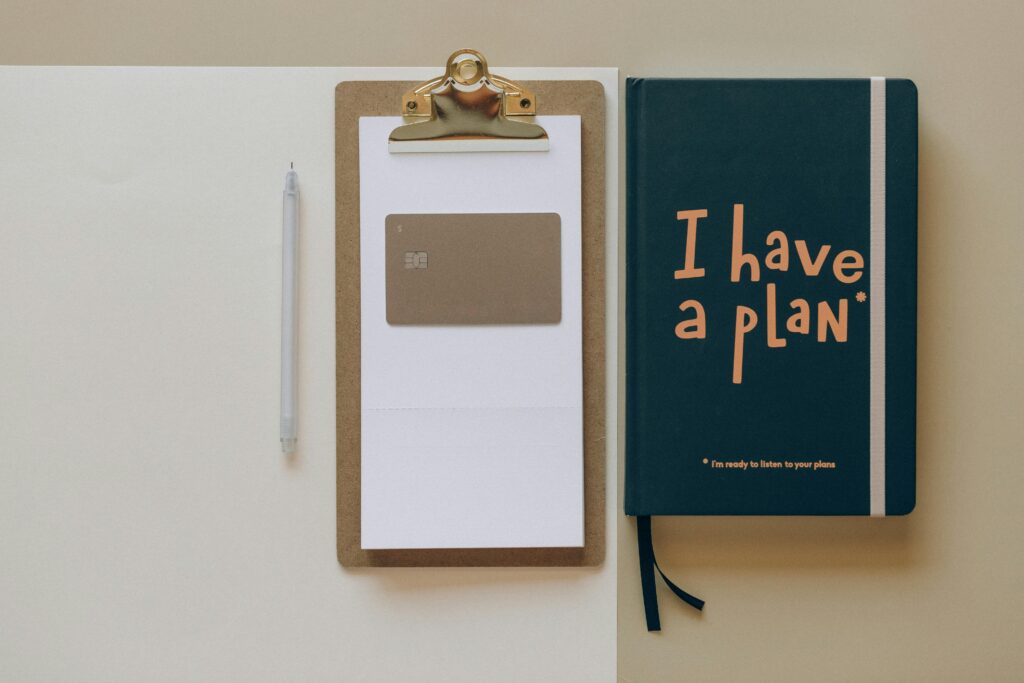While freelancing has a great upside in maximizing your income potential, your income can also be a roller coaster with heart-stopping ups and downs. That said, good money management allows you to plan for slow periods and reduces stress levels. Streamlining your invoicing processes will also ensure that you get paid on time.
For example, many freelance designers (especially those with multiple clients) have turned to freelance graphic design invoice templates and online invoicing to reduce time spent on administrative tasks and improve cash flow.
Easy Steps for Billing Clients Through Online Invoicing
If using an invoicing tool sounds good to you, here are some steps you need to take to get started:
Step one: Choose an online invoicing software provider, such as Invoice Ninja, that best fits your needs. Create your account by signing up and providing your name, address, contact details, and logo.
Step two: Enter your client’s information into the system (e.g., name, address, and contact information).
Step three: Select the client and input the specifics about the service rendered, such as the date, description, and amount you are charging. Include any additional relevant information like taxes, other fees, or discounts.
Step four: Add your payment terms, due date, and any late payment penalties. How do graphic designers accept payments? Standard payment methods include bank transfer, credit card, or PayPal. Don’t forget to add your account details and special instructions, if there are any.
Step five: Check the invoice to ensure all the data is correct, including spelling and grammar. Even minor errors can make you look sloppy and unprofessional.
Step six: Email or use a feature within the platform to send the invoice to the client.
Step seven: Keep tabs on the invoice’s progress, including when it was opened, paid, or becomes past due.
Step eight: Update the invoice status to “paid” in your invoicing software after you receive payment.
Step nine: Send reminders and follow up on late payments if the client has not paid on time.
Step ten: Create reports on your invoicing activity. This will help you understand which clients make up most of your income so that you can nurture your relationship with them. You can also assess which clients are notorious for late payments and decide if they are worth keeping.
Invoice Ninja provides free and paid options that give you access to essential invoicing features, making it an excellent option for freelancers and small enterprises. You can automate your invoicing processes, saving time and reducing administrative tasks.
Common Billing Issues to Be Mindful Of
As always, it is a best practice to keep a watchful eye out for any issues that might arise, such as:
Invoicing Mistakes
Always check your invoice for accuracy. Reviewing your invoice ensures that all details are correct, including customer information, items or services offered, and amounts charged. This can help avoid mistakes, inconsistencies, and misunderstandings that might lead to late payments or conflicts.
Unclear Payment Terms
When payment terms and conditions are unclear, clients may contest the payment amount or method, causing delays. The contract must include payment terms describing the scope of work, timeframes, and payment amounts. Determine which payment options work for you, such as PayPal, bank transfer, or credit card.
Scope Creep
Scope creep occurs when a client requires work outside the project’s initial scope that can lead to payment disagreements. Define the project’s goals, deliverables, and timetables ahead of time and convey them to the client. Create a comprehensive project plan and get them to sign off before starting the job. Communicate your boundaries and enforce them firmly. If the customer asks for more work beyond the project’s scope, gently explain that it is outside the agreed-upon scope and will require additional compensation.
Inaccurate Time Tracking
Freelancers who bill by the hour may struggle to accurately manage their time, resulting in disagreements about the number of hours worked. This can be avoided by using time tracking software: Several time tracking applications help you precisely record how you spend your time on specific tasks.
Make sure to divide larger projects into smaller, more manageable activities and measure the time for each one separately. Underestimating the time spent on a project can lead to billing problems and disagreements. There are instances where a client will question the amount of time spent on activities, and you may be required to furnish activity logs.
In Summary
Invoice Ninja is powerful invoicing software that can help freelancers in many ways. With Invoice Ninja, it’s now more convenient to write an invoice for an interior designer, graphic artist, or other freelance creatives. You can easily make and send professional invoices and receive payments quickly and securely. Sign up today and take your freelance design business to the next level!