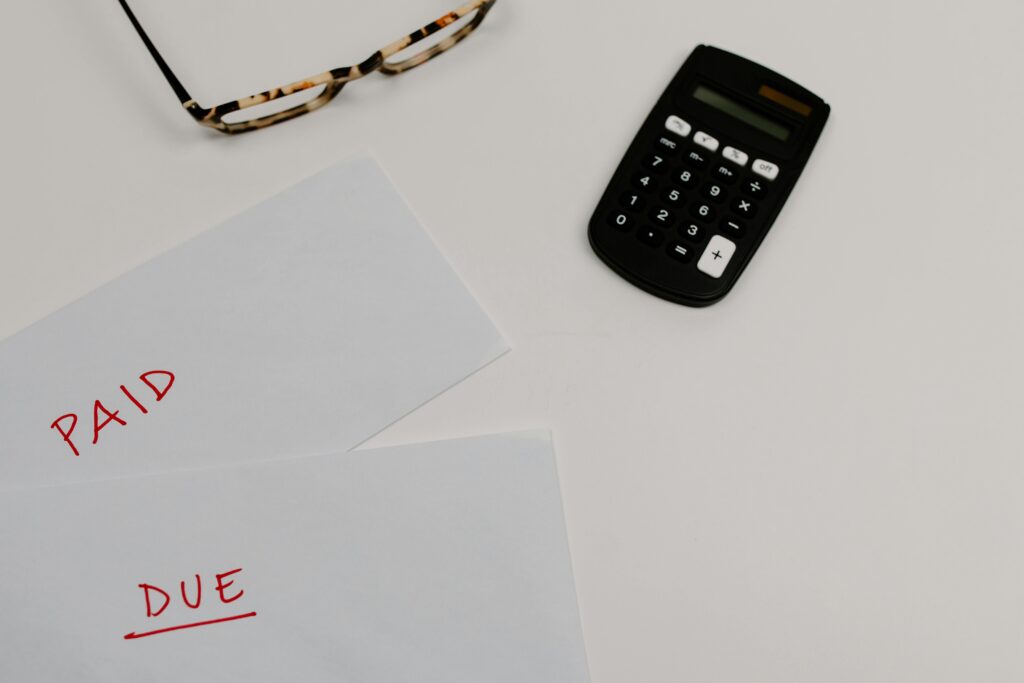Continuous Integration (CI) and Continuous Delivery/Deployment (CD), represent a set of automation practices or perhaps even a culture or philosophy in software engineering, designed to help DevOps teams deliver high-quality code more frequently and efficiently.
The CI/CD pipeline, which is what the implementation of these two principles is called, is based on process mechanics, as well as automation, and its goal is to help software development teams create faster, more reliable processes and, ultimately, get their products on the market faster and with fewer bugs.
Let’s take a closer look at each of these terms to understand their roles within the pipeline and the benefits they provide.
CI Explained

While the “D” in the acronym can mean two different things, the “I” always stands for “integration.”
Specifically, CI allows developers to automate their process with the code being continuously integrated into a single repository. With CI, the app code is continuously being built, tested, and merged. The process serves to provide more consistency, security, and frequency, as teams feel more confident in committing frequent code changes, ultimately leading to faster processes, better team collaboration, and better overall code quality.
The logic behind Continuous Integration is brilliantly simple: In most teams, developers work on code changes by themselves, preparing them for what is called a “merge day” or the day when all changes, created by all team devs, are merged together.
Obviously, this leads to a lot of overlapping or conflicts with changes made and delivered by a number of different people and teams. These conflicts need to be fixed, which is both tedious and time-consuming, especially if devs are sending large “portions” of code, which consequently require more time to sift through and fix if conflicts exist.
However, if the changes are sent to the repository more frequently, sometimes even on an hourly basis, the debugging effort requires much less time, making validation and testing processes quicker and more efficient.
CD Explained

As we’ve already mentioned, the “D” in the “CI/CD” acronym can stand for two different terms; “delivery” and “deployment.” These are obviously two different terms, although there are situations in which using them interchangeably may not necessarily be erroneous. They both pick up where continuous integration ends and they both involve further automation of the pipeline.
Continuous Delivery is the automatic release of code changes to a repository. It means that any and all code changes are automatically tested and uploaded to the designated repository, from where they can be deployed to a live production environment. CD can provide a great way to overcome communication issues between teams, especially developers and business teams. In short, CD assures that the deployment of new code involves little to no time being wasted and assures maximum efficiency.
Continuous Deployment, on the other hand, means the code is automatically deployed to production. Operations teams often get overwhelmed by manual processes that can impact the app delivery times negatively and continuous deployment is designed to solve this by automating the pipeline stage that follows after continuous delivery.
Whether it stands for Delivery or Deployment, CD is not possible if CI is not already up and running in the pipeline.
In practice, what CD means is that the time between the moment a developer makes a change to a cloud app and the moment it goes live can be measured in minutes, if the code has passed automatic testing, of course. This, in turn, means continuous and fast user feedback and guarantees faster and more reliable fixes.
CI/CD can obviously bring tremendous improvements to DevOps processes, but it can be challenging to implement and carry out, considering some of its requirements, such as writing automated tests that can accommodate all testing and release stages, are fairly complex.
Fortunately, there are excellent tools out there that specialize in CI and CD processes. There are some that help you with just one part of the pipeline but there are others that can do both, like Codemagic, a cloud-based CI/CD tool designed with cross-app development in mind.
The Main Benefits of CI/CD

The traditional software model, in which several months pass between major releases, is perhaps still the right model for some, but more and more companies are switching to the CI/CD model because of the many benefits that it can have for dev teams. From better code quality to faster deployment of new features for users to enjoy, the benefits are many, so let’s take a look at some of the most significant ones.
1. Faster Release Date
We mentioned earlier that, with Continuous Integration, developers create smaller, but much more frequent code changes. This means that software builds can be released much faster. Not just that, it’s also easier to detect issues and failures, which means faster fixes too. Thanks to this continuously moving system of frequent releases with merged code that is continuously deployed to production (after being tested, of course), the code is kept in a constant release-ready state.
This ability to react quickly and always remain fast-moving is incredibly important for businesses that want to make sure that they are not falling behind when the competition introduces new features and enhancements or when their users demand new or updated features and functionalities.
2. Greater Customer Satisfaction
This one is a natural benefit that arises out of faster releases through the CI/CD pipeline. People love it when they’re being heard, so when users complain or report bugs and issues, or demand new features, and their voices are heard and answered, they feel as if the company truly cares about them.
And through word of mouth and positive reviews regarding not just the quality of the product, but the relationship of the company towards its customers, brand loyalty and customer retention can only increase.
3. Better Team Communication and Accountability
One of the common ailments in many software development companies is the lack of proper communication and transparency between teams. With CI/CD, communication is the sine qua non. The pipeline stage represents a framework for all teams, not just developers, but testers and product managers too.
Implementing CI/CD can put an end to team rivalries and finger-pointing practices when things go wrong. This is because with CI/CD, all teams participate in a joint, streamlined effort under a flat management structure, allowing for much greater flexibility, and individual initiative.
Even if bugs do arise, with CI/CD, fixing them is a much less stressful affair. All this contributes to a healthier, more productive work environment, happier employers, and, ultimately, a better product for end-users.
4. Better Code Quality
The goal of every software company is to deliver clean and functional code. Sometimes that’s easier said than done but with CI/CD, it’s a natural consequence of this particular work methodology. With smaller code batches, it’s much easier to test the code frequently and thoroughly.
Most of the serious issues are therefore identified and fixed before deployment, lowering significantly the chances of critical bugs slipping through the cracks and damaging not just the product but the company’s reputation as well.
In addition, automated tests that are employed in CI/CD on small batches of code are much more reliable than those performed on greater chunks of code that have been worked on for longer periods. It can be said that the CI/CD pipeline results in continuous reliability, which is of tremendous importance to all stakeholders.
5. Easy Maintenance and Faster Updates
No matter how great your product is, you’re bound to lose users if the product isn’t properly maintained and if updates are frequently postponed or released irregularly with large periods of time in between updates.
In CI/CD, maintenance is performed during the so-called “non-critical” hours. The system stays online during peak traffic times and code changes are updated outside of peak business hours. This is important for the sake of customer satisfaction but also because it can reduce deployment issues.
6. Cost Reduction
CI/CD is all about automation. The process works similar to a production line, with each stage of the pipeline assures that errors will be minimized as each step repeats. With fewer code changes to fix, developers don’t need to invest as many hours into maintaining and delivering the code.
This is very important for companies that outsource development teams, especially those that are paid by the hour, not the project. And even for companies that have their development team in-house, CI/CD gives their devs extra time to work on new code, which means more time to devote to new products and features that can potentially lead to new revenue.