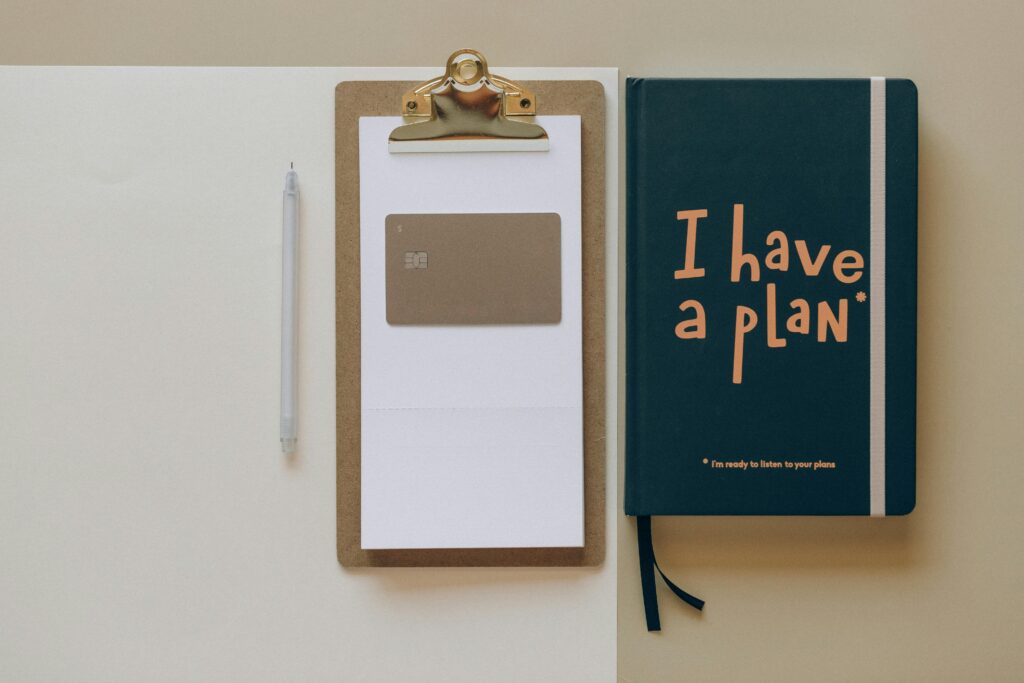Being a freelancer is fantastic—you get to make your own hours and choose the projects that you work on. However, being a freelancer also means being self-employed, which comes with the need to invoice your clients for your work. Using a ready-made invoice format, such as an attorney invoice template, makes creating these invoices a snap.
What Should My Invoice Look Like?
Invoices are somewhat standardized in their formatting. What makes one invoice stand out from another is its coloring and tone. Having an eye-catching or easy-to-recognize business logo helps as well. That said, invoices have a few basic components.
Your Business’s Logo and Information Should Be Clear
Always ensure that your business name, logo, and information are available for the customer to see. The more information you include, the better. It should be easy for your customers to reach you via email and phone.
You’ll also want to make sure customer information is clearly stated, including contact information. Invoice numbers somewhere near the top are also helpful for filing purposes.
A Concise List of Goods, Services, and Prices
This section of your invoice isn’t made for fancy calligraphy fonts. The items for which you are charging your customer should have easy-to-understand titles and names next to the quantity and price. This will mitigate any customer confusion or disputes over charges.
Invoicing services hourly can be done simply by creating a line item for “Hourly Consulting/Software/Tech Support Services,” and listing the quantity as the number of hours.
At the bottom of the list of charges, be sure to leave a blank line to add in any taxes, if applicable, for your local jurisdiction. Below that, list the total.
Terms and Conditions
Lastly, at the very bottom of the invoice, you’ll want to list your terms and conditions. Think of this as the place to state how long the client has to pay the invoice and what stipulations there are regarding returns, refunds, or exchanges. This can include late fees or charges.
If you or your company has any additional “legalese” you wish to provide to the customer, here is the place to include it.
Let Invoice Ninja Create It for You
Don’t bother spending hours trying to learn how to make invoices on your computer with a spreadsheet program. It’s much easier to use one of Invoice Ninja’s free invoicing templates. From fun and playful to professional and modern, our templates come in a variety of styles to convey the tone your business wants the world to see.
Our invoice creation tools make it simple to create an invoice for your clients in minutes. Whether it’s on the desktop or through our app, you can create a beautiful invoice with ease. With custom fields, you can enter any number of items and prices into our database. This makes creating your invoices simpler, allowing you to select from a menu the items you want to include on the invoice.
No need to worry about calculating taxes, either. Simply tell Invoice Ninja which items are tax eligible and the overall tax rate, and we’ll automatically calculate the taxes and add them to the total at the bottom.
Not Just Invoices–Payments, Too
Invoice Ninja is already set up with many of the world’s top payment providers. We work with PayPal, ApplePay, Square, and Stripe. Every time your client pays an invoice, you’ll receive a notification letting you know there’s more money in your pocket. If you have issues with clients paying their invoices on time, we have automated email reminders to inform your customers that their due date is approaching or has passed.
Wrapping Up
If you find yourself needing more than Invoice Ninja’s free services, don’t fret. We also offer Pro and Enterprise level services as well. Whether you’re trying to build a small fortune or you’re already a Fortune 500 company, we have invoicing services to suit your needs.